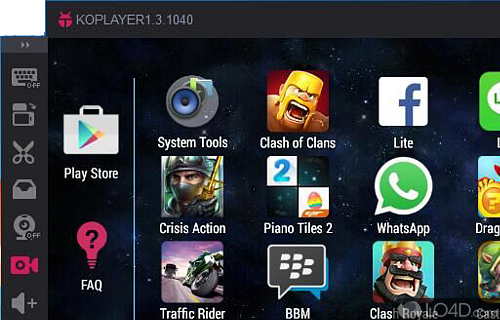
An Android emulator designed for games and hardware acceleration.
KOPLAYER is a freeware Android emulator that runs directly from your PC desktop. It provides access to many of the features available on your tablet or phone.
Installation of KOPLAYER is a simple task and after first launch, you'll be given the ability to login to your Google Account and access of of your account options including access to email, the Play Store and more.
The interface of KOPLAYER shouldn't be difficult for any Android user to navigate with access to the Home, Back and Recent buttons. It also includes a left-hand menu which provides access to keyboard, volume, screenshot tool, etc.
The main point of using the KOPLAYER Android emulator is that it gives you tools to better play Android-based games including hardware acceleration thanks to the power of your PC's modern and more-powerful CPU.
All in all, KOPLAYER is easy to get going and provides all of the features of Android on your Windows desktop.
Features of KOPLAYER
- Integrates with Google Play and Instagram.
- APK Installation: Directly install APK files.
- Cloud Storage: Access cloud storage services.
- File Sharing: Seamlessly share files between PC and Android.
- Game Support: Play Android games on a bigger screen.
- Gamepad Support: Connect a gamepad for gaming.
- Google Play Store: Download apps and games from Google Play.
- HD Support: Enjoy HD games and videos.
- Keyboard Mapping: Easily control Android games with your PC keyboard.
- Multi-instance: Run multiple Android instances simultaneously.
- Multi-language: Supports multiple languages.
- Multiple Windows: Open multiple KOPLAYER windows.
- Screenshot Capture: Take screenshots while playing.
- System Optimization: Optimize application for better performance.
- Video Recording: Record gameplay, clips and more.
Compatibility and License
Is KOPLAYER free to download?
KOPLAYER is provided under a freeware license on Windows from console emulators with no restrictions on usage. Download and installation of this PC software is free and 2.0.0 is the latest version last time we checked.
What version of Windows can KOPLAYER run on?
KOPLAYER can be used on a computer running Windows 11 or Windows 10. Previous versions of the OS shouldn't be a problem with Windows 8 and Windows 7 having been tested. It comes in both 32-bit and 64-bit downloads.
Filed under:


